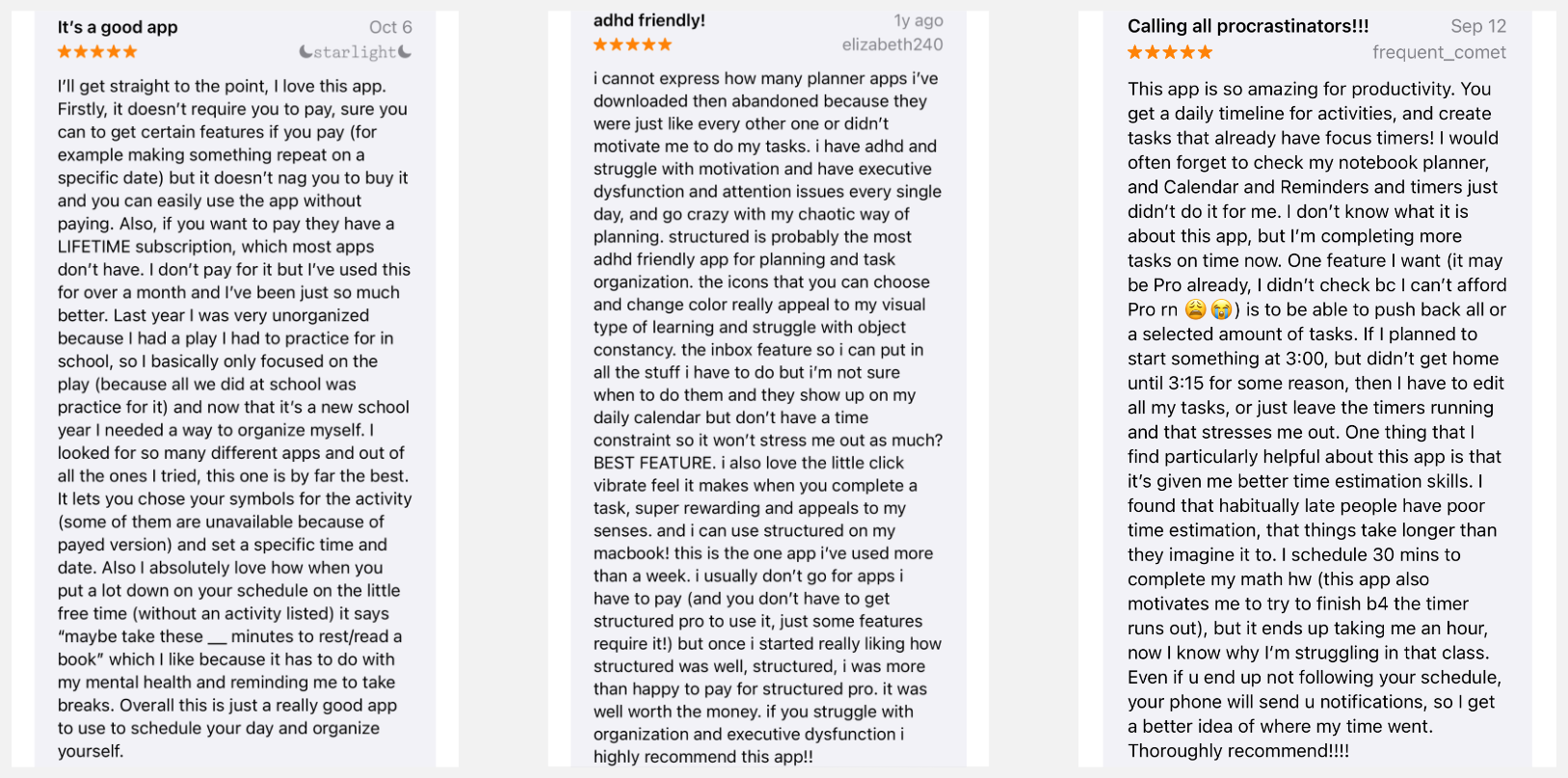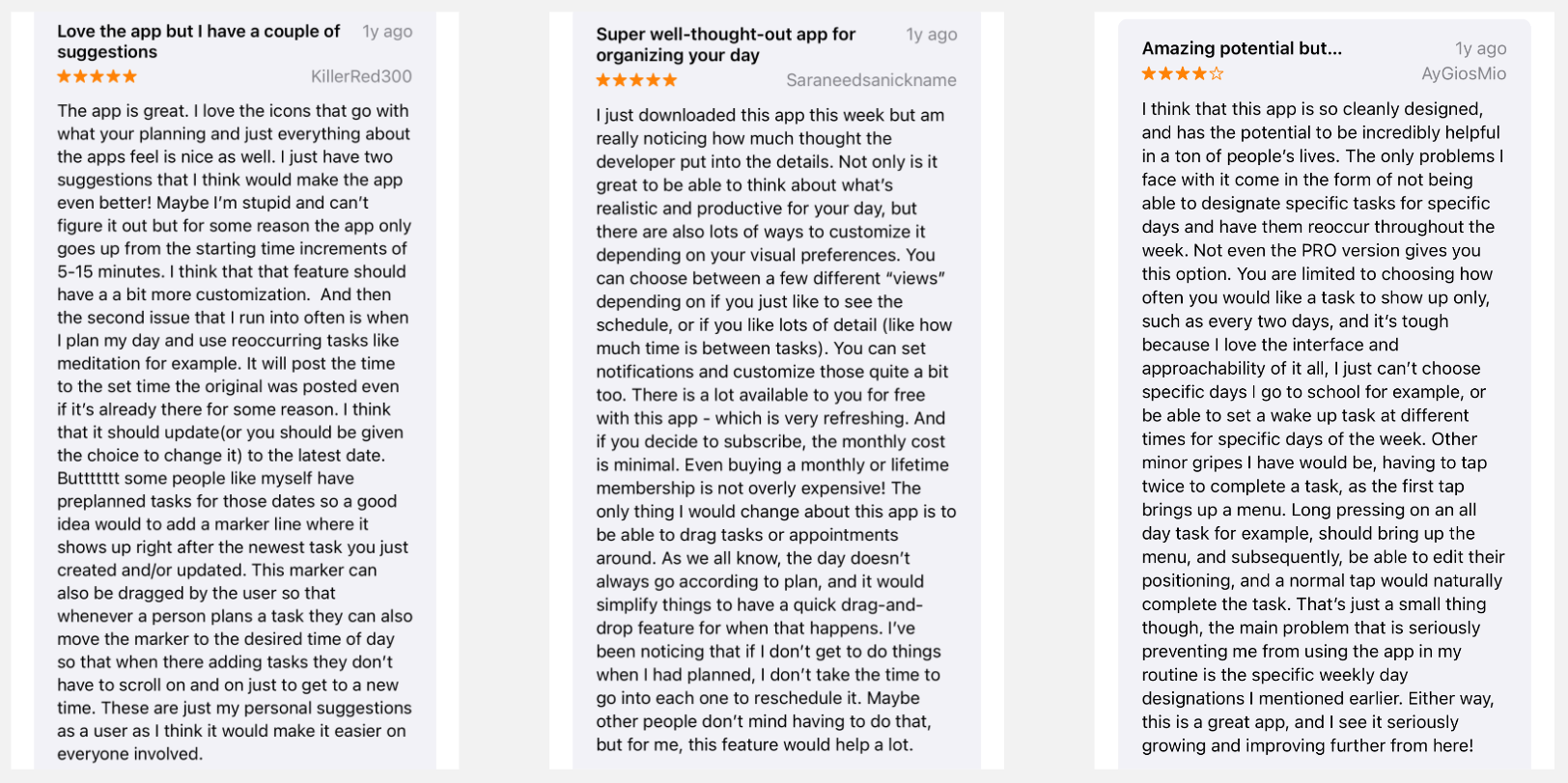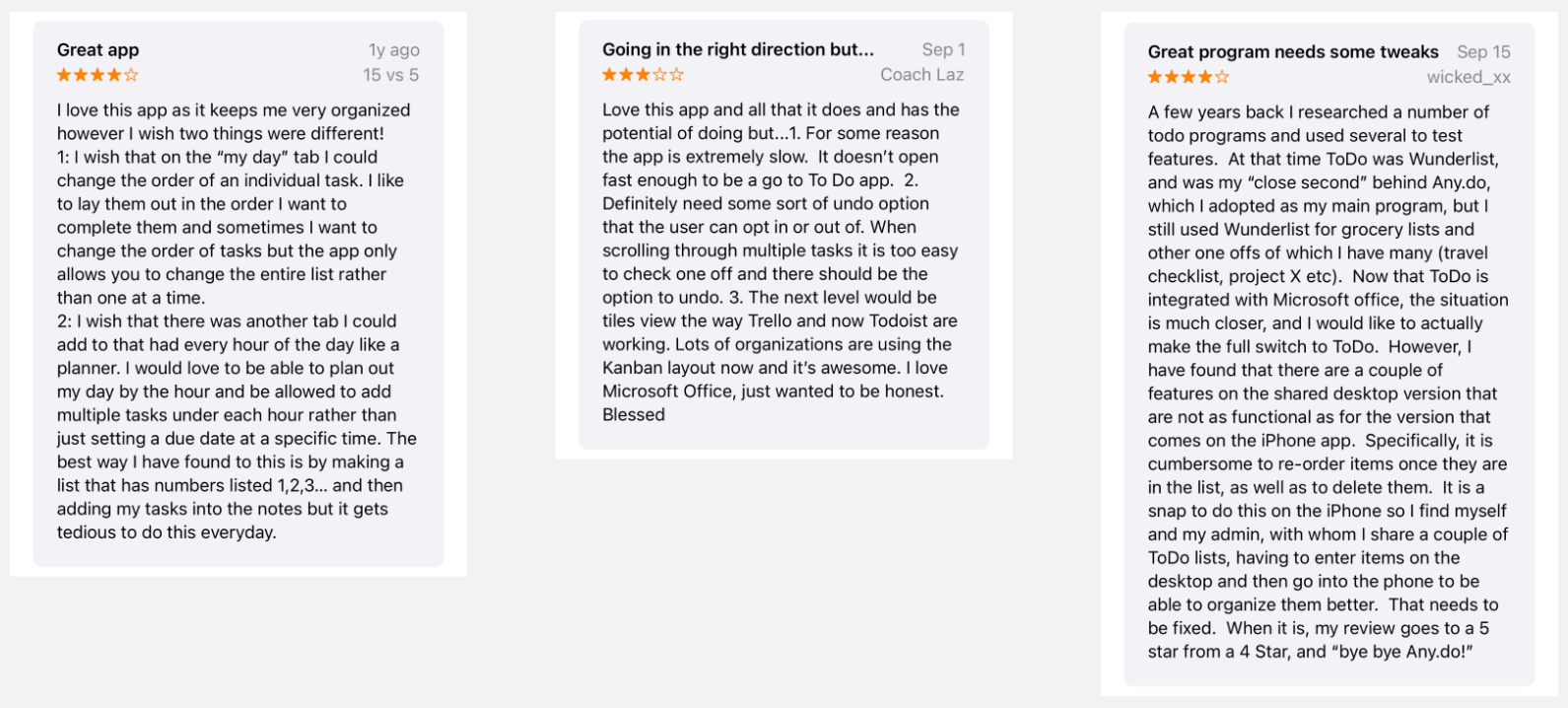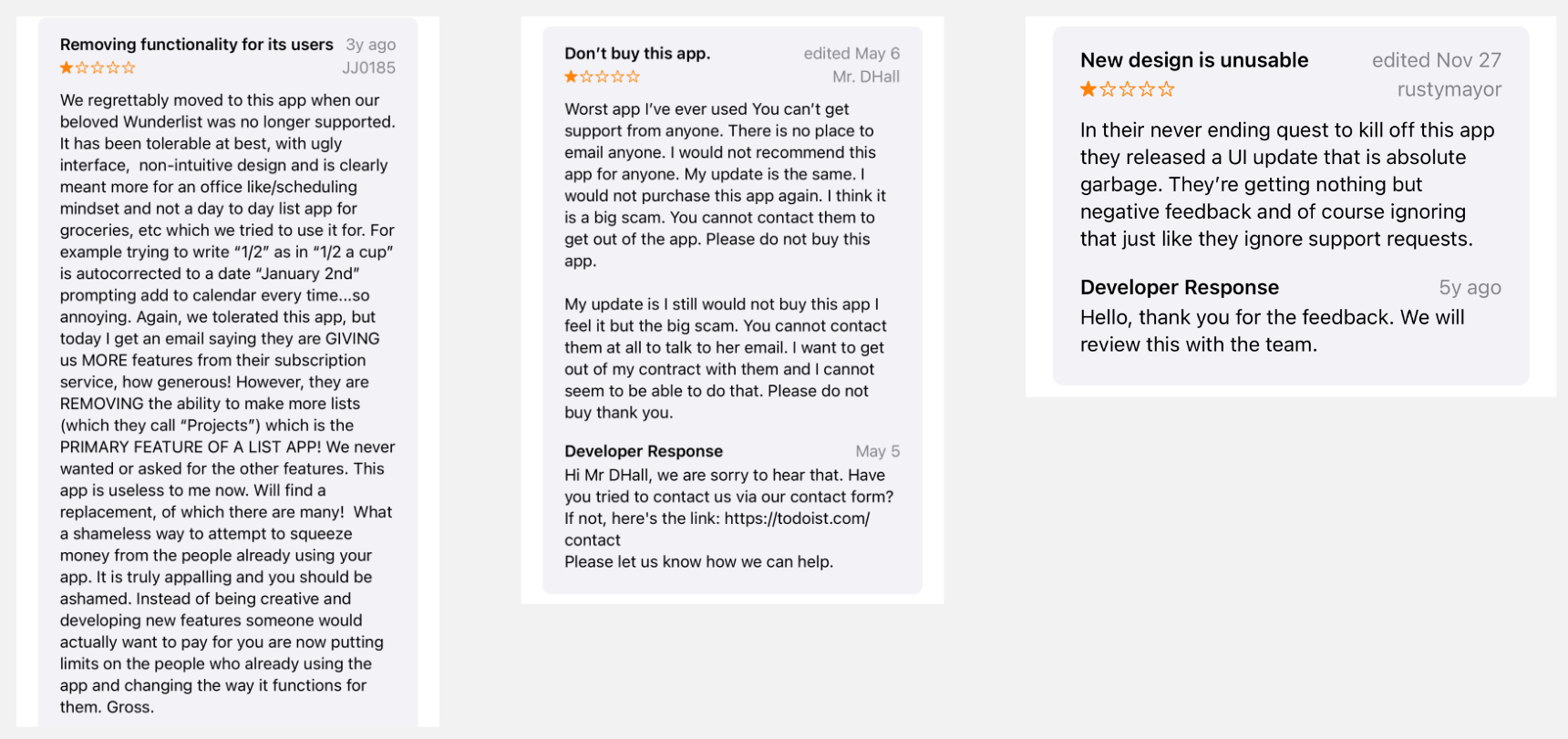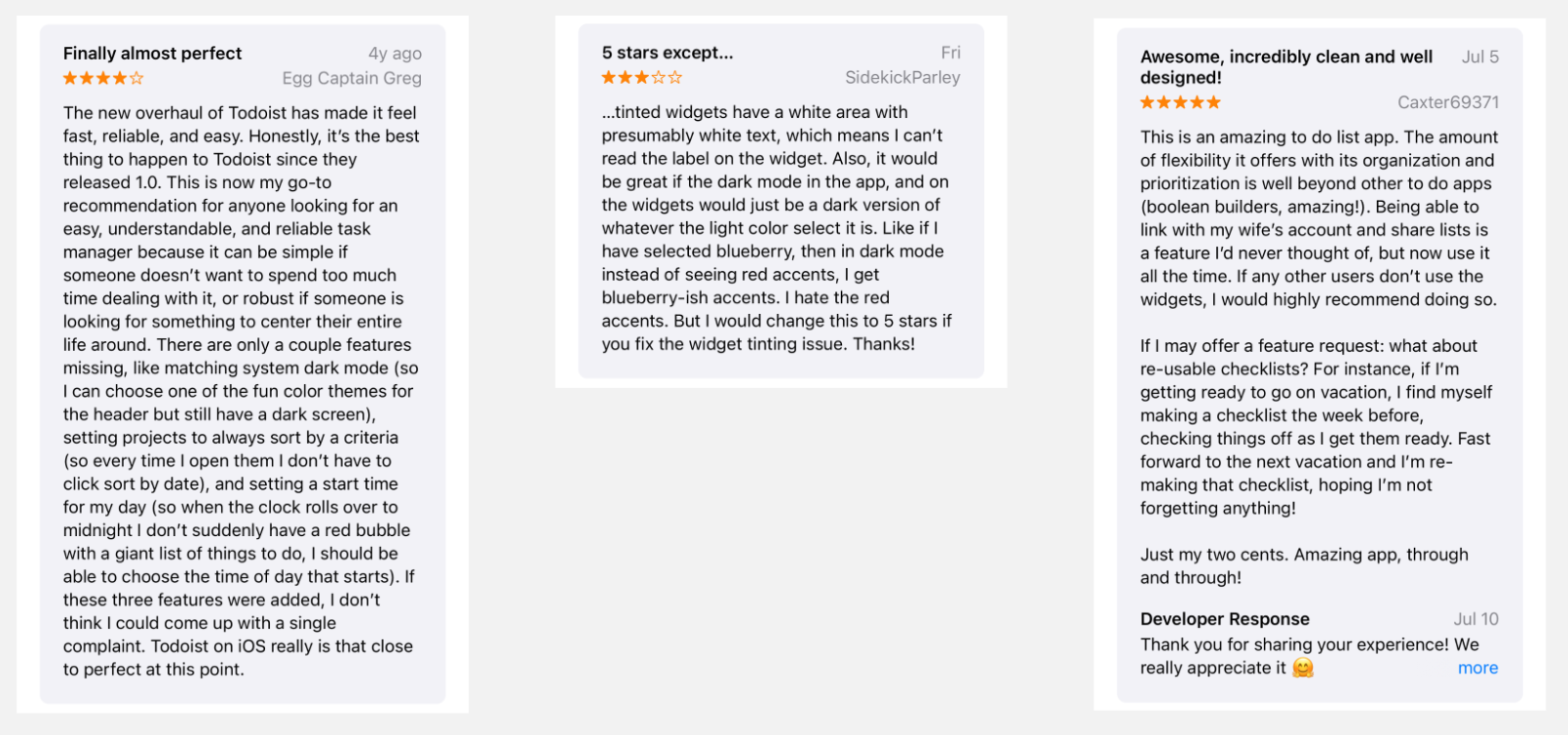Empathy to Action: Creating POV Statements
What are POV Statements?
Earlier in the design thinking process, you may have created problem statements. Problem statements use information gained from empathy research to define the kinds of struggles users experience. Knowing what’s wrong is a good starting point, but in order to move forward, they need to be turned into POV statements.
While problem statements simply declare that these users have trouble with this because of that, POV, or “point of view”, statements are actionable phrases that encourage ideation of solutions.
The three key parts of a POV statement are user, need, and insight. In other words, explaining what you know the user needs because of some insight you gained from research.
Much like the problem statements, this can be put into a simple sentence. The Interaction Design Foundation article by Rikke Friis Dam and Teo Yu Siang describes it as:
[User . . . (descriptive)] needs [need . . . (verb)] because [insight. . . (compelling)]
Examples: POVs from App Store Reviews
To create some POV statements, I looked at the reviews of three task manager style apps on the app store. I gathered reviews that were positive, negative, or suggestive and used them to form my POVs.
Structured
The first app I looked at is called Structured - Daily Planner. It has 4.8 out of 5 stars and 117k ratings as well as an Editors’ Choice Award.
“Your all-in-one day planner combining calendar, to-do list, and habit tracker into a single timeline. Join over 1 million happy planners, start achieving your goals, and make the most of your day.”
I saw many positive reviews expressing love for the app and how helpful it is, especially for those with ADHD. People liked the free version and appreciated that besides a subscription model, there was a single, lifetime purchase available for those who wanted it.
Positive reviews
The negative reviews were mostly frustrations with certain glitches or disliking various features.
Negative reviews
I found that suggestive reviews were mainly very positive with ideas being added with hopes of making it even better for their needs and convenience. For example, a simple drag and drop feature for rearranging tasks or pressing gestures to do different actions.
Suggestive reviews
Using these reviews, I created two POV statements:
Users who have changing schedules need to be able to easily move around or set back tasks because adjusting them individually takes too much effort.
The first focuses on making task management less cumbersome by having easy movement and being able to shift many things at once.
Users who have recurring tasks need to be able to easily make and change repeating events because maintaining schedules is a core feature.
The second is about improving users’ ability to repeat events and making it easy for them to create schedules.
Microsoft To-Do
Next, I looked at Microsoft To-Do. It has 4.7/5 stars and 226k ratings.
“Stay organized and manage your day-to-day with Microsoft To Do. Make shopping lists or task lists, take notes, record collections, set reminders and more to improve your productivity and focus on what matters.”
An interesting trend I noticed in To-Do reviews was the mention of a previous list-making service called Wunderlist. This was a beloved product that was bought by Microsoft and turned into To-Do, so comparisons were often made.
Positive reviews talked about how they used To-Do for all aspects of their daily life, from work to shopping to gift buying.
Positive reviews
An overwhelming amount of negative reviews were caused by an ongoing issue with crashing. That appeared to be the current major problem users had with the app.
Negative reviews
The suggestive reviews gave ideas for quality of life changes they would like to see.
Suggestive reviews
I created these POV statements for Microsoft To-Do:
Users who accidentally check off unfinished tasks need an undo button because it is too easy to check an item without seeing what it was.
The first is the simple but powerfully user-friendly addition of an undo button.
Users who want to work in different ways need to be able to change their layout because people need a system that works best for them.
The second statement involves changing task and work layout. One review mentioned the Kanban layout and how many other services are using it, so letting people choose how they view and manage their tasks is important.
Todoist
Todoist is the third app with 4.8/5 stars and 110k ratings.
“With a simple tap, add your tasks and remind yourself about them, enjoy multiple views like calendar, list and boards, filter tasks by work and/ or personal life, collaborate on projects, and achieve peace of mind.”
Something I noticed with Todoist reviews was how the majority of them had replies from the developer. They were mostly generic, but they extended links for users to submit feedback or get help with their current issue.
The positive reviews expressed gratitude and, similarly to Structured, as a must for people with ADHD/ADD. They stressed the prevalence of Todoist in every part of their lives and how they spread the word to those around them.
Positive reviews
The negative reviews included things such as unsatisfactory customer support, disliked updates, and issues with how the subscription model has developed.
Negative reviews
Finally, the suggestive reviews were presented as asking for the “one thing” that would make the app great for them.
Suggestive reviews
I used these to create two POV statements:
Users whose days begin at different times need to be able to change the app’s starting time because getting a lot of notifications at midnight is not helpful.
The first is an interesting quirk with the app sending notifications immediately when it becomes the next day, at midnight. Users should have the ability to set when they want to get their tasks for the day.
Users who want to use dark mode need to have their theme color maintained because it lets them have the custom experience they want.
The second one is about customization options and maintaining the users’ choice when they switch to dark mode.
Conclusion
Using reviews from these three apps, I was able to create POV statements that summed up the pain points of each product and showed what the companies should focus on.
These simple phrases allow designers to identify key issues and create actionable statements that focus on the importance of the solution for users.
Presentation
To see the chosen reviews and POV statements all together, click the button below for the final slideshow!